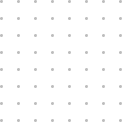One connection
at a time
Welcome to bridges – a personalized recruitment and matching platform to connect people with disabilities with community members who have skills, time, and interests to share.
These mutually beneficial connections allow a person to be well supported and better connected within their community, while the community member gets to use their time in meaningful ways and earn income.
How can I use this platform?
Choose your role to get started. bridges connects people based on interests, skills, and availability.
bridges has been specifically designed for the use of individual families and is not for staffing agencies or service provider organizations. However, such organizations are encouraged to guide families to contact us directly.
Smart Connections. Meaningful Support.
Everything you need to coordinate your support arrangements – secure, clear, and in one place.
Families
Tailor your search, explore matches, and manage associate relationships – all on one platform.
Associates
Set up your profile, get notified when you match, and prepare for family contact.
Secure, accessible login
Easily sign in from any device with a simple, secure experience designed for all users.
Land Acknowledgment
The Team at bridges recognizes that we live and work across land that has long been the traditional territories of many nations, including the Mississauga’s, the Wendake-Nionwentsïo, the Haudenosaunee, and the Anishinabewaki.
This is land that is bound by the Williams treaties, and we are all peoples of the treaty. We acknowledge that injustices were done and continue to be done towards these communities. We commit to working towards a more just shared future, where everyone can grow and thrive.
At bridges we focus on connecting people who share common interests and want to be involved in creating a community that is strong, welcoming and moving forward together.
Anti-Racism Statement
Bridges and its host agency, Durham Association for Family Resources and Support (DFR), strive to become anti-racist. We believe that our community is stronger when everyone is respected, belongs and contributes as equal partners.
Both bridges and DFR are committed to equitable, fair, culturally responsive and just practices which help to address racism in all its forms. This includes overt acts and more subtle unconscious biases.
We expect both Families and Associates to seek each other out for their skills, interests, and availability, and not to make choices or conduct interviews that favour one ethnicity, skin colour, country of origin or other discriminatory characteristics
We understand that awareness of one’s own biases and prejudices can be a learning process. When we see or hear actions that do not align with these values, we will address these and expect change. Ongoing, acts of racism and discrimination will result in removal from bridges.
We encourage both Families and Associates to report incidents of racism and/or discrimination.
Frequently Asked Questions
Bridges is a web application and centralized platform that simplifies connections between Families with Associates (Paid Support) looking for work in the Durham Region. The platform helps Families connect seamlessly, creating reliable matches tailored to the support interests of their Family members.
As an Associate, you can create an account by navigating to the Create Account page, selecting “Associate” as your account type, and completing a multi-step form. This form includes entering account details and the Associate’s basic and contact information. After filling in all the required information, click on the “Create Account” button, which will send your account creation request to the Bridges site Coordinator for approval.
As a Family Account Holder, you can create an account by navigating to the Create Account page, selecting “Family” as your account type, and completing a multi-step form. This form includes entering account details, Family Account Holder information, and Family Member information who is seeking support. You can add multiple Family members through this process. After filling in all the required information, click on the “Create Account” button to finalize the process. To activate your account, you will be sent an email verification. Follow the instructions in the email to activate your account.
To reset your password, go to the Bridges sign-in page and click on the “Forgot Your Password?” option. Then, enter your email address and click on the “Reset” button. You will receive a password reset email that expires within 1 hour. Click the “Reset Password” link in the email and follow the instructions to enter and confirm your new password. If you did not receive the email, please check your junk mail.
If you need help, check the “Resource Centre”. One way to access it is to sign in to your account and navigate to the left-hand side menu. “Resource Centre” has videos, documents, and FAQs to assist you. You can contact Tech Support directly from the Resource Centre if you still need more support. Additionally, you may contact the site Coordinator directly.
If your account has been locked after multiple incorrect login attempts, please contact support@bridgesandconnections.com to unlock your account.
Do you have any other questions?
Just send us an email and we will reply soon.